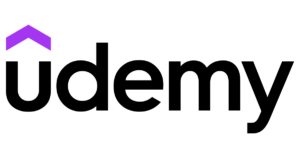The other week, someone contacted me asking if I’d be part of an audio interview series he was doing about productivity. I had responded to a forum post he made at some point about productivity and mentioned how much I can write in a single day and he wanted to pick me brain about it.
While I have often bragged a bit about my work turnaround time (clients dig it) I never considered myself a guru in productivity. In my mind, productivity is finding a way to get more done in less time, not jamming as much stuff into your day as possible.
Squeezing Time for Everything It’s Worth
But you have to start somewhere and when it comes to taking an eight hour day and milking it for everything it’s worth without outsourcing, I feel I do a pretty good job. This is a relatively new development – probably since year 4 of running this business (two or so years ago).
When I got started, my goal was $100 a day – which was what I earned in the deli I used to work at. It replaced my previous income and paid my bills with a little to spare. Some days I hit that and other days I didn’t. Then, in 2008 I bumped my rates and hit $200 a day. Those were good months. It continued to rise as I got married, moved to New York, bought a house and had a kid. But, while I worked 25 hours a week for $500 back in 2007, these days I can work 35-40 hours (40-60% more) and make 200% more money in a good week. To put it simply, I get a lot more out of a bit more time.
And along the way, one of the things I did that had the biggest impact on this jump in productivity was getting my email under control.
The Feedback Loop
When I started writing, an email was a piece of candy – an instant rush of dopamine that made me feel good. I lived for those emails. A client asking for a new set of articles. A “thank you” from someone launching a new site. A invitation on Elance to bid on a project.
After 2 years or so of that, those mini-bursts of positive feedback became mini-bursts of annoyance as I realized that I could be spending all that time previously devoted to my inbox actually writing and making money.
The problem only got worse until I downloaded a tool called RescueTime that actively recorded what I was doing on my computer and gave me a weekly report showing what I had spent the most time on.
I write a LOT each week. Between 20,000 and 50,000 words in most weeks. So, I figured my number one activity would be Microsoft Word – fair guess right?
I was wrong. At the number one spot was my gmail and Google calendar account with something like 20 combined hours between them. To be fair, some of that time was probably me leaving it on while I got lunch, but regardless it made me pay more attention to how much time I spent writing emails and reorganizing my calendar.
Fixing the Problem
So, I set out to cut down on that time. I like a challenge and this was a good one. I had a record to beat – cut it down every week and become more efficient. So, I made three changes:
- No Email on My Phone – Unless I was waiting on something specific from someone important or I was on vacation and didn’t bring my laptop, I didn’t allow myself to check my email on my phone…ever. I turned off notifications, put the phone across the room so I couldn’t check it when I woke up and generally tried to avoid opening the mail app. I know what you’re thinking – if I didn’t check my phone, wouldn’t that mean more time on email when I hit my computer. No, because I’d be refreshed and have the energy to actually deal with it. When I checked my phone every five minutes I was burnt out ALL THE TIME. I’m much less efficient when burnt out.
- Twice a Day – Taking a cue from Timothy Ferriss of “4 Hour Work Week” fame, I cut down how often I checked my email to just twice a day. I’ve experimented with different times, but for the most part, if I get to my desk early I’ll check it once in the morning and once at 3pm or so (I stop work at 4pm). If I get to work on time or just a little early, I don’t check it until 11am (I start at 7am). Nothing ever slips through the cracks.
- Give Out Emergency Channels – The real key to this and the reason I don’t feel strange ignoring my email any longer is that I know if something is super important, I’ll hear from the person through another channel. I have Skype on at all times with a busy symbol that says “emergencies only”, I have my phone nearby and give my cell number to all my clients and I recently hired an assistant whose email I give to all clients. If they can’t reach me, they can reach him and he has my personal phone number and Skype account.
The bottom line is that you never need to check your email that often. Once in the last five years have I lost a potential project because I wasn’t there to check my email right when the question came in. I don’t regret it because I’ve had more energy to get other jobs because of all that time I save on email. PLUS, I get more work done and make more money anyways.