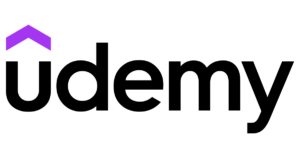I like to be efficient. No matter what I’m doing, I like to get it done as fast as possible and in the process I end up competing with myself. It got me promoted at my first and third jobs and it kept me in good graces with my boss at my fourth (who I eventually married), so it’s no surprise that I constantly berate myself for lost time when writing.
I think it’s what has made me such an effective business owner. The number one obstacle most people face in being their own boss is that they can’t get focus and get things done without someone looking over their shoulder. I look over my own shoulder so that was never an issue.
But, there is always room for improvement. Despite being very efficient compared to some others in my field, I still waste a lot of time in any given day. I check email more than twice a day, I browse Amazon, I read blogs and check the weather compulsively. Since my son was born I tend to get up much more often and track him down to see what he’s up to. That last one isn’t a bad thing, but when it takes me thirty minutes to find my way back to my desk, the time loss adds up.
Tools to Cut Down on Time Loss
I’ve never been a fan of time management tools or software. They tend to eat more time than they return (prime example: my calendar), but while reading The 4 Hour Work Week last month for a project I was working on I noted a piece of software that Timothy Ferris recommended called RescueTime.
I installed it and went about my business. Two days ago I looked at the data.
Ugh, do I waste a lot of time. On one day in particular, I spent 1 hour and 40 minutes in my email inbox and 45 minutes looking at my calendar. That’s more than 25% of my day spent doing stuff that feels like work, but really isn’t. Sure, there are some emails to respond to and sure I need to look at my schedule on occasion but not for a quarter of the day, and that’s not to mention the transition time I lose between tasks.
So, I’ve been cracking down. Social media sites, ecommerce sites, news sites and anything else I waste time on have been blocked between 7am and 5pm each day using the Nanny add-on for Chrome. I also check my RescueTime data once a week just to see if I’m even remotely close to being as productive as I want to be. Better yet, I’m starting to compete with myself to do better which frankly is the only way I know how to work.
Leveraging the Extra 20 Minutes
Here’s where the title of this post comes in. One of the things I noticed in analyzing my use of time was that I tended to waste the most time right before lunch and right before I stopped for the day. I would finish my tasks 20 or 30 minutes early and then spend that time goofing off instead of either A) finding a new task to stay busy or B) finishing work early. It’s like I feel the urge to be productive so I fill my time with whatever as long as I’m on a computer.
Now, if I were Timothy Ferris I’d cut out of work early, then hire someone to do the rest of my work and not show up the next day. I’m working on that, but for now my goals are a little simpler.
- First, make a decision within 30 seconds of finishing a major task – what am I going to do next?
- Second, act on it immediately. No goofing around on sites that have nothing to do with work. If I want to check out the score of last night’s game or the weather, I log off and use my phone to do it somewhere away from my computer, preferably outside.
- Third, I have fun with the extra twenty minutes as often as possible. Instead of organizing my contacts or deleting tasks from my calendar, I write a blog post or add 1,000 words to the book I’m writing, or research the dream vacation my wife and I are planning for 2013.
Those extra 20 minutes can change your life if you use them right. And if you don’t want to use them, log off the computer and enjoy the rest of the world. Not everything is written in bytes.