 Today’s post is a very special post – #500 on AnthonyChatfield.com. I started this blog nearly 7 years ago on a whim and today it houses hundreds of articles about everything I do and enjoy, and then some. Today’s post is all about Getting Things Done and the systems that make it possible:
Today’s post is a very special post – #500 on AnthonyChatfield.com. I started this blog nearly 7 years ago on a whim and today it houses hundreds of articles about everything I do and enjoy, and then some. Today’s post is all about Getting Things Done and the systems that make it possible:
One of the best books I’ve read in recent years is Getting Things Done: The Art of Stress-Free Productivity by David Allen. This isn’t a review of that book (it’s amazing – read it), but an overview of how I’ve incorporated the concepts from the book into various aspects of my career to make myself more productive.
I wasn’t always so productive. I wrote fast, sure, but I also wasted huge chunks of time while working, checking email, watching baseball highlights, taking phone calls or instant messages from friends. When my son was born, I realized needed to make a change and a client recommended this book to me.
I have since changed most of my work habits to comply with the basic concepts of Allen’s systems. Here are a few of the more important things that come from the whole GTD concept and how they apply to freelancing:
Clarifying the Daily Schedule
This is huge. It’s basically the same concepts I discussed in my review of The Power of Habit – if you can automate the basic stuff that needs to be done every single day, you can clear up mental energy to work on big picture stuff – those larger goals you’re aiming to complete.
Specifically, I’ve started doing the following:
- Weekly Reviews – I perform a weekly review of certain tasks to ensure I’m on track with them. This involves contextualizing upcoming tasks, putting them on like lists and grouping them together to ensure they get done faster.
- Thinking in Micro Terms – It’s easy to think in terms of “finish this project” but the key to GTD is to think in smaller terms, the specific tasks that need to be completed on any given day.
- Write It All Down – You need a schedule, but you can’t sit there with an open calendar file adding things and changing it constantly. To clarify, I’ve started jotting everything down as it’s needed.
The daily schedule part of GTD has been huge for me. When I wake up and turn on my computer, I start working. No warm up, no distraction – just work. I can be writing an article within five minutes of getting to my office and get more done before I turn Skype on at 9am than most people get done all day.
Software and Task Tracking
The real key to GTD is the storing and tracking of information. You can do this without software, but it’s hard. The brain is very inefficient at this. I ran my business from the back of my mind for years and I always had a layer of stress saying “what if I forgot….X”
With GTD software (I use OmniFocus), you jot down everything that pops into your head the second it pops into your head. So if I’m writing this and get distracted by something like “followup with Susie about that draft” I tap the shortcut to open OmniFocus’s quick entry box, type out my reminder, hit enter and get back to work. It costs me about 5 seconds and it doesn’t distract from what I’m doing.
At the end of the day I will take 10-20 minutes and review all of the tasks I’ve added for the day, prioritize them, and put them in context.
For a freelancer who is constantly developing new marketing ideas, new ideas for articles and pitches, and is juggling multiple clients, this is a lifesaver.
GTD doesn’t require you to use software (though it certainly helps). You can use a spreadsheet and a calendar to keep track of the same information with similarly positive results. I can attest, however, that GTD in general is very useful in managing the complex schedule requirements of a freelancer, while making it MUCH easier to relax at the end of the day, knowing for a FACT that you’ve done everything on your list.



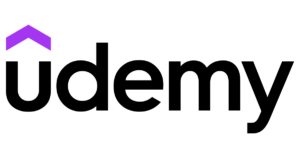


Upon reading this and your other article, “7 Tips,” I added “Getting Things Done” to my Audible wishlist, and told my coworker about it. He responded, “Oh, yea, I’ve got that book… started reading it but never finished it.” 🙂
Thanks Brian! It’s a brilliant book. There’s a new version coming out soon too I believe so keep an eye out for it – lots of new stuff I’m sure on digital productivity.