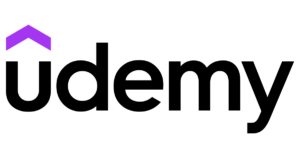I write for a living.
I’ve been doing it for six years, during which time I estimate I’ve written more than 10 million words.
On an average day I write between 5,000 and 8,000 words. On a very busy day I can write 12,000 to 15,000 words and I can do this four or five days a week if I must.
Those weeks are not easy – the ones in which I write 60,000 words – but they occur frequently enough that I can say, with absolute confidence, that I am very good at it.
Today, writing speed has a lot less to do with my success than things like marketing campaigns and the tireless efforts of my account manager – quality far outweighs quantity and speed as selling points.
But I’m still very proud of my writing speed and it had a huge impact on my success in the early years, so today I want to talk about some of the techniques I’ve used to speed up over the years and how you can use them for your own efforts – whether freelance or just email processing.
1. Typing Speed
Forget writing faster if you can’t type faster. The Internet is filled with tips on how to type faster so I won’t rehash too much, but here’s one piece of advice I found immensely useful when I first read it a couple years ago.
All due credit, I got this from Moonwalking with Einstein by Joshua Foer and he got it from a scientist who studies expertise in Florida.
The idea is that skills plateau within your comfort zone. Your current physical ability is how fast you can type, not the other way around. So, to expand your range, you need to push beyond that comfort zone for long enough to make it possible to increase speed.
The results are often hilarious (or frustrating depending on your perspective), but what you do is type so fast that you are guaranteed to mess up. Go just beyond the point at which you can type accurately for two or three minutes at a time.
I did this every day for three months in 2011 and increased my raw typing speed by about 20 WPM.
2. Dictation
I’ve often thought one of the reasons I write so fast is that my writing voice is the same as how I speak, and I have a pretty steady internal monologue.
So writing is relatively natural.
But that said, I have given this advice to more than a handful of writer friends and seen the effects.
You may not use the results of dictation (I rarely do, definitely not without editing), but the practice can be immensely beneficial.
Dragon Naturally Speaking is a great tool if you can afford it for Windows, but I love the dictation feature in Mountain Lion on my Mac. It’s fairly accurate (surprisingly so in a quiet room with the microphone on my headphones) and easy to use.
Instead of writing any given paragraph, I dictate and then reread it to myself to see how close it is to what I would have written. There are always differences.
But the act of forcing yourself to slow down how you speak, get the wording right, and meet the sometimes ruthless 30 second timer of the dictation tool is a great way to force concise, targeted thoughts onto the screen.
3. Wrist Exercises
After six months of typing large volumes of text every day, I found my wrists starting to ache.
Not surprising, but worrisome. I started writing less and it hurt my income – especially early when I was getting paid for only a fraction of what I wrote.
So, I found a handful of very useful wrist relaxation and stretching exercises.
At first, I set a timer for every 15-20 minutes. When the timer went off, I stopped typing and methodically stretched each of my wrists, pulling back each finger slowly and extending my elbows to loosen tension. Then, every hour I would stand up and do it all again while stretching my legs (often with squats).
Today I do it so naturally that I never need to think about it.
4. Creating Multiple Word Goals
Even today, if I sit down and know I need to write 10,000 words in the next 8 hours, I get a little overwhelmed.
That’s a LOT of words.
Like any big goal, the mere thought of attempting it is enough to make me procrastinate or get sloppy.
With time I created smaller, more manageable goals. This applies to any task, I imagine, though I’ve only ever used it for writing.
A typical one page article is 500+ words so I think in chunks of 500 words. At the same time, I know how many words I can type in one hour and how many I can expect to get done in any given stretch of time.
Here’s how it breaks down.
I work in one hour chunks – taking a 10 minute break to stretch, use the bathroom or get a snack every 60-80 minutes.
In that time I know I can write about 2,000 words. So in 50 minutes, I average 40 words per minute.
I can’t think in individual minutes though – it’s too distracting. So, instead, I aim for 500 words in less than 13 minutes (12.5 to be exact, but who’s counting).
Every 13 minutes I stop and check where I am, adjusting my speed as needed to maintain that pace. It may sound a little obsessive, but it’s worked extremely well for me when on tight deadlines.
I turn off the mental clock when editing but the same drive for efficiency pushes me to focus intently for those 45-50 minute chunks of time.
Caveats on the Quality vs. Quantity Argument
A lot of writers don’t like what I do.
They say that anything written so fast can’t possible be good. I don’t argue with them because I’ve read plenty of work that was written under similar circumstances and it was, in fact, awful.
But there are caveats. Any numbers quoted in this post refer to drafts, not completed content (though in some cases, they are close to complete). Additionally, we’re not talking about magazine articles or blog posts. We’re talking about keyword optimized articles, posts for my own blog or eBook drafts.
When research and revision come into the picture, time keeping goes out the window.
But, speed is not a hindrance. Quality doesn’t automatically take a dip when you start to type faster or when a deadline looms.
Think of it as yet another tool, one that allows you to balance your time, plan your schedule, and get things done more efficiently.