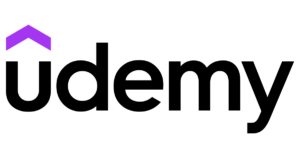My business is growing right now – not exploding mind you, but growing pretty solidly and so I’ve been making a lot of changes. Reevaluating processes, hiring people to handle things I’m running out of time to do, rebuilding and rebranding our website. It’s been a busy few months.
My business is growing right now – not exploding mind you, but growing pretty solidly and so I’ve been making a lot of changes. Reevaluating processes, hiring people to handle things I’m running out of time to do, rebuilding and rebranding our website. It’s been a busy few months.
One of my big TODO’s has been to figure out our CRM and project management systems. Don’t fall asleep yet, this gets more interesting.
I was using Basecamp and Highrise for a while – I love 37Signals products and the philosophy these guys use. It’s great.
But as they say in their book, people often outgrow it. At a certain point, you need a little bit more or something with a bit more flexibility. That’s exactly what happened to us about a month ago. Ironically, we were introduced to Podio by a potential client who had recently switched his entire company over. I was intrigued by his enthusiasm and so I created a free account and it took me only another three days to decide this was the software for us.
Mind you, I don’t review software for a living, so I’m not going to give you a line by line walkthrough of Podio and the thousands of things it can do – just what I’ve experienced – but I feel that for most people in the same boat as me, this is a good starting point.
First Impressions
Podio sells itself as a customizable social network for your organization. I find this to be a fairly accurate description:

This is what you see when you first login and you can decide which members of your team can view and interact with the content you post. In fact, you can create Workspaces that are unique from one another – I have two private workspaces in my account, five for members of Great Leap and two for specific client accounts.
So, you have some degree of flexibility in terms of who can see what you post. This alone is not a lot different from Basecamp. Any halfway decent project management system allows you to invite outsiders to view your content, but Podio allows you to customize what they see, how they see it and what information they can submit through that system.
It’s great.
I can setup a form for clients to submit project details, then assign a task to one of my teammembers to review those details and start outlining a deliverable. It’s not exactly intuitive, but when you get the hang of it, you’ll be able to do quite a bit.
The Learning Curve
This is where things get interesting. Podio’s learning curve is not quite as simple as Basecamp. The latter is designed to not require ANY training. Pick it up and use it, and for the most part, that was my experience with it.
Podio has a couple of very short videos introducing you to the software, but to be honest, after the 5 minutes of training, I felt comfortable doing it on my own. The big learning curve comes in when you start installing apps.
You see, every single form, page, and submission on Podio is customizable. You can change the labels, the form inputs, the layout of those inputs and how many are visible to each member of your team. This is simultaneously amazing and overwhelming. It takes time to determine exactly how you want things to look and even then, you’re never quite sure if you’re doing it right.
You can link projects and deliverables easily enough, but the process is never quite straightforward and a common complaint from my team is that you never quite know where to find something. Everything with your name on it appears in your Inbox, but if you view those items and forget to mark them as unread, you can quickly lose a file or to do task.
With Podio, it’s all about filtering. Removing as many impediments to work as possible and the software only does a halfway decent job of making this possible. It’s one area where I’d give Basecamp a major edge. But only one of a handful.
Mobile Applications
Hands down, the one thing that convinced me to convert to Podio is its integration of extraordinary mobile support. By far this is the best mobile application I’ve ever seen for an SaaS, and there are some good ones out there – Freshbooks and Dropbox both come to mind.
While I haven’t used the Android app yet (I’ve heard it is a little buggier), the iOS app is outstanding. Designed from the ground up to be intuitive for both the iPhone and iPad (the apps are very different), it is extremely fast and easy to access your inbox, workrooms and projects on the fly. Notifications are instant and never laggy (one of the biggest problems I had with other apps for CRMs and PM tools).
In fact, I’ve started setting up my iPad on my desk just to display Podio updates. I can quickly read them, respond and get back to work without breaking my email embargo. 37Signals may have a good system but anyone who has been eagerly waiting for a solid mobile platform, this is it.
Price and Feature Set
It’s one thing for a SaaS to have more features than another. It’s expected to be honest. Basecamp (or any of the others) each have their own selling points. For Basecamp and Highrise it was simplicity. They were easy to use and I didn’t have to show anyone in my company how to use them (with minimal exceptions).
But, the features were always lacking. On top of things, while Highrise and Basecamp integrated perfectly well, they were still two separate tools. I paid a monthly fee for both ($85/month total). It was a perfectly acceptable price, but it was a lot considering how many things these tools could NOT do and how small my company is.
So, the Podio pricing model was very attractive. It’s one of the reasons I’m writing this review – I know a lot of freelancers who will be very intrigued by a per-person pricing model.
To start, it’s free. You can create an account, create workspaces and test them to see how they work and how your team likes it. That’s all free. When you decide you’d like to share things with people outside your business or start installing apps other than the default options in the system, it costs $9 per person per month.
Keep in mind that Podio does not just replace Basecamp. It is also a full-featured CRM tool, plus it has apps for social media and SEO management, and a lot more. You can install custom apps just for clients to view content and you can create and use an unlimited number of apps, plus it integrates with Google or Facebook accounts.
So, right now I pay $36/month for the same features I previously paid $85/month for and it’s much easier to use.
The Bottom Line
There are a lot of other features I could (and maybe should) discuss, but the bottom line is that Podio is a good fit for my company.
It is just simple enough that we’re not forced to weed through dozens of tools we don’t use, yet it integrates everything we need at an affordable price that can scale as our team grows. We will never pay more than $9 per person, so having three times the clients without team growth won’t have an impact on what we pay.
Storage is unlimited. Usage is unlimited. It integrates with my calendar apps and the mobile platform is ridiculously good. After one month of use, I can say unequivocally that this is the tool we will continue using going into 2013 and well beyond. Without a doubt a winner, especially for startups and freelancers with small teams.